So, fun. Dentrix Imaging Center v119 failed to auto-upgrade in half our ops. It also introduced a “Post codes” option. This option will automatically post the respective procedure code to the patient’s ledger when you take a radiograph or intraoral photo. This is generally not the behavior that we want or expect in our operatories. Here is what those new options look like under the Acquire Images tab:
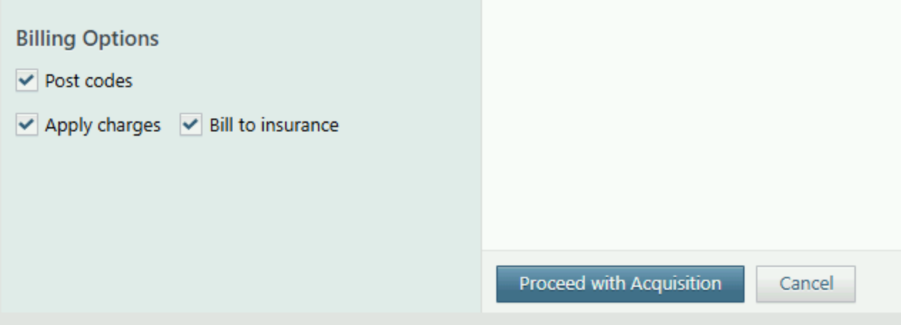
This option cannot be disabled out of the box. The only way to automatically uncheck this option is to open Dentrix Imaging via the “Smart Image” toolbar, and use the below Imaging Acquisition Presets menu. Which an awkward workflow, and it doesn’t cover all the ways you can launch Imaging. Just what providers want: another esoteric workflow requirement to remember.
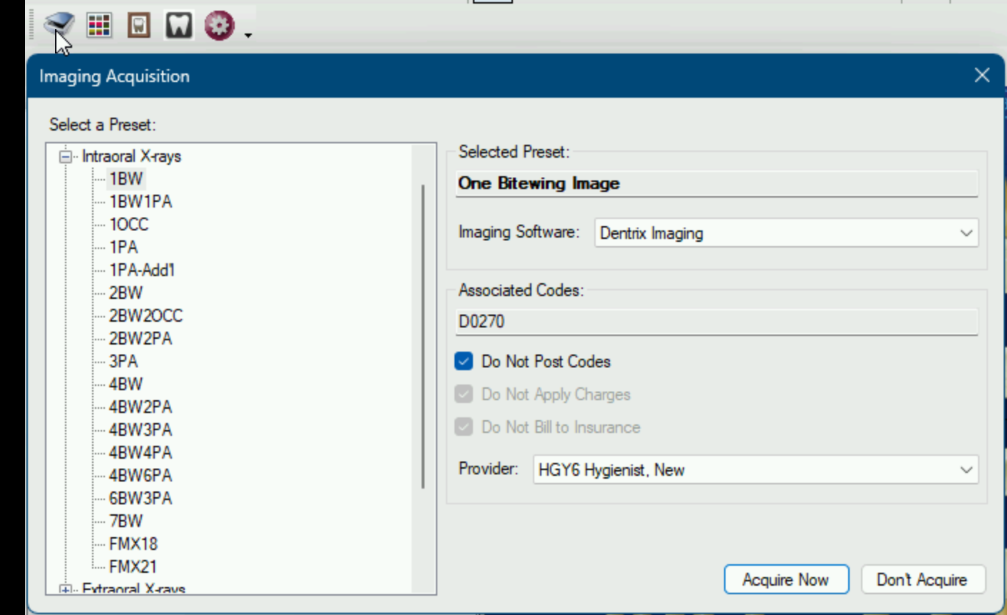
Anyway, if you want to actually fix this issue, go open this file:
C:\Program Files (x86)\Dentrix Imaging Center\SERVER\wwwroot\cassette-cache\script\Scripts\AcquireSetup\views\87cdb8fc3fc6ce19aaa6023bf58648c848cb2e22.js
and perform a find and replace. There are a few ways to do it, but in my scenario I wanted that Post codes checkbox to always start unchecked. So I replaced “PostCodes:!t” with “PostCodes:false”. Ensure that you save this file after replacing that text.
You may notice that Imaging still doesn’t reflect a new behavior. You need to force it to load your new file. So right click in an open area in Dentrix Imaging, and Show DevTools.

Then in the new window, move to the network tab, and “Disable Cache”.
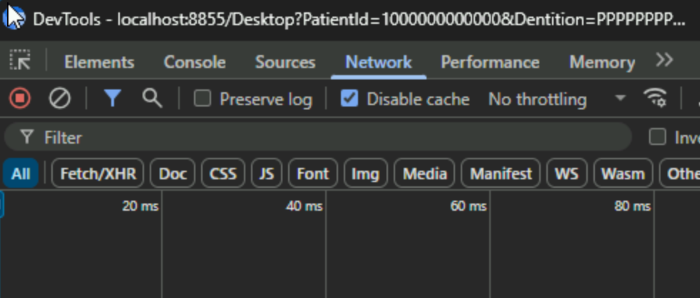
Then back in Dentrix Imaging, swap to the Image History tab and then back to the Acquire Images tab. This should force that page to reload and voila!
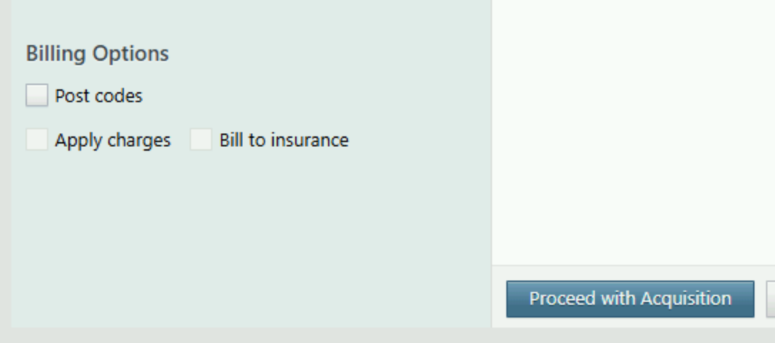
The Post codes checkbox is unchecked by default.
Protip: You can edit this file once, and then copy it out to each workstation. Just keep at least one out of the box copy so that you can revert in case of an issue.
Managed Service Providers or IT Departments can also deploy it via their RMM tool or policy or w/e they may use.